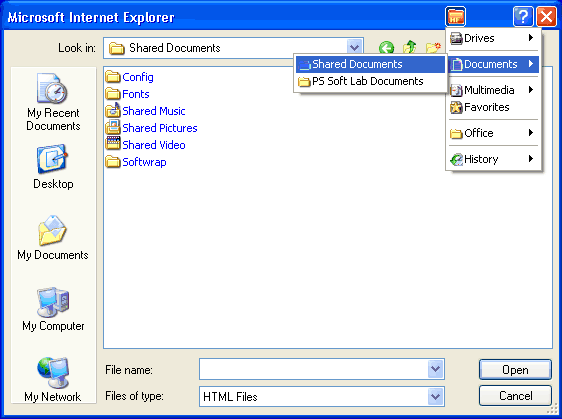|
Getting started |
|
|
PS Soft Lab development team is happy to introduce PS Hot Folders.
Using PS Hot Folders special easily configured menu, you can quickly go to the folder that you want in standard Windows Open, Save As and Browse dialogs (Microsoft Office dialogs are supported too) or quickly open the folder that you need in Windows Explorer. PS Hot Folders can also save your history of Open and Save As dialogs.
The above operations are carried out through the menu that can be called by clicking the special button in the dialog caption (see Fig. 1) or the program icon in the taskbar system tray, and also by pressing user assigned hot keys (support for the <Win> key significantly extends the number of possible combinations).
The list of folders can be shown as a tree, that is you can divide all the folders that you want to open into logical groups which make it easier and quicker to find the folder that you want now. This grouping will allow you to form a very handy structure of the folders that you open most often. Using the structure, you can very quickly find and open the folder that you want now.
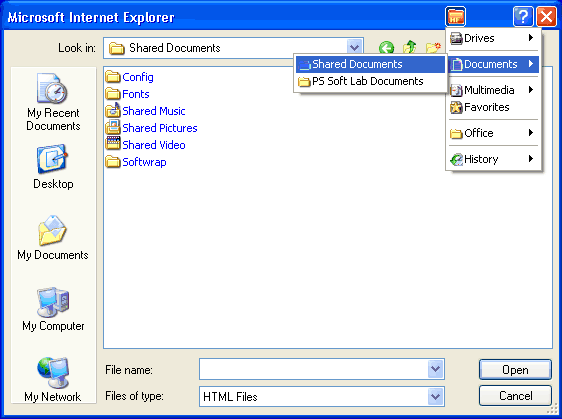
Fig.1
|
|